According to research carried out by online work resource Remote.co, the practice of working remotely has increased by 115% since 2005. While more flexible ways of ‘doing business’ such as mobile working are great for staff wellbeing, morale, creativity and cost of overheads, it can present problems concerning communication if not managed well.
In order to ensure communication lines between resident staff and remote workers remains as strong as those internally, certain provisions will need to be made. These can of course include things like team-building activities, task management tools and periodic face-to-face meetings but there are also some more specific things that you can include in your workspace to nurture effective communication between residential staff and mobile workers.
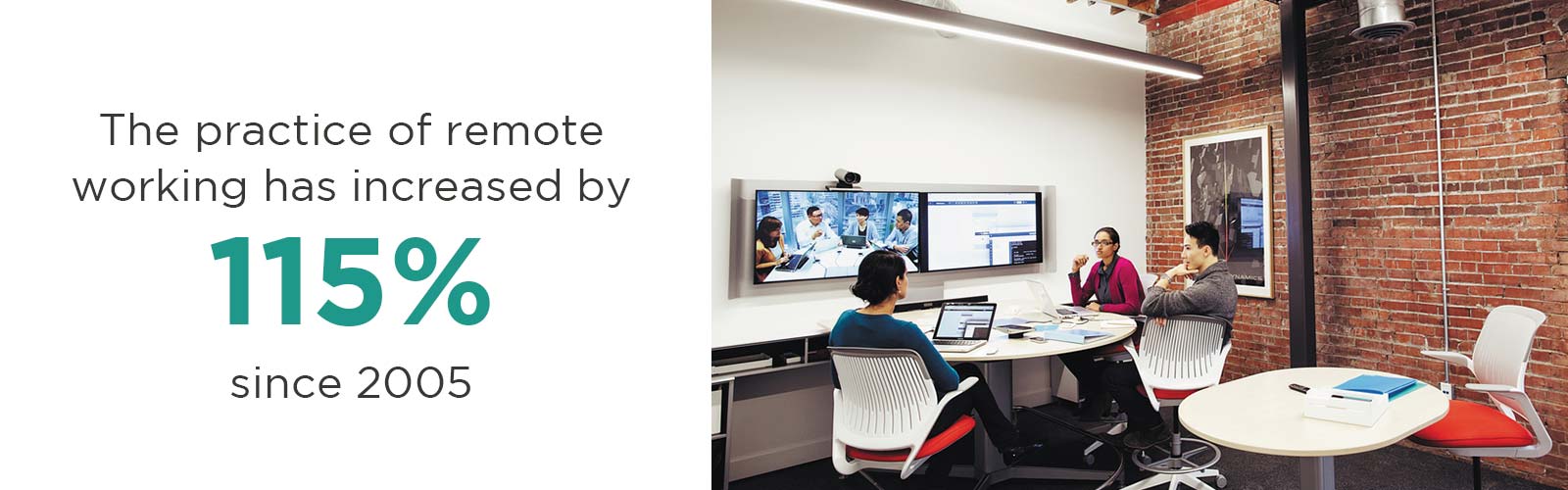
Improve your video conferencing facilities
One of the most effective ways of hosting synchronous communication between resident and remote workers is through video conferencing. This is by no means a new concept but there has been a whole plethora of innovations in the industry which has made this a more efficient and productive process.

For example, the Lifesize Phone HD technology enables 1080p video conferencing with a multi-touch display functionality which accommodates up to 12 users. Screen-sharing capabilities also make participation between remote and resident workers much more efficient.
Invest in some new workspace technology
Other good examples of modern office technology that can help maintain strong communication lines between mobile and resident staff are Clickshare and the Google Jamboard. Clickshare enables multiple users to plug in and participate, while remote staff can join any discussion via the Clickshare app.

Something like the Google Jamboard also enables remote contribution via an app so those working away from the office can still participate and aren’t left out of the loop. The Jamboard also provides the ability to record meetings and share via the Drive afterwards so if staff can’t attend, they can catch up later on.
Click to read our review of the Google Jamboard.
Swap dedicated desks for hot desking
More mobile modes of working are a huge reason why many believe the days of having a dedicated desk are over. Of course, you should never rule this out if some members of staff prefer more traditional ways of working but modern flexibility paves the way for concepts such as hot desking.
The pros and cons of hot desking are widely debated but one of the main undeniable advantages is that it helps integrate remote workers more seamlessly.
Even if somebody isn’t situated in the office full time, it’s still advisable to provide them with a place to plug in and power up when they are required to work alongside resident staff. A cluster of hot desks is an ideal way to cater for this and will enable mobile workers to feel part of the team while optimising use of space.


