Following the Prime Minister’s announcement of a UK lockdown and stringent guidelines on social distancing amidst the Coronavirus pandemic, a vast number of people are now working from home. Avoiding the office is one of the recommended ways to help stop the spread of COVID-19 but it’s crucial to ensure good working habits don’t go out the window as a consequence.
Ahead of the coming weeks, we’ve put together a few simple pieces of advice which will help the transition between resident and remote working be a smooth and seamless one. As economic uncertainty lays ahead and teams become more distributed, it’s vital that companies like yours can carry on with ‘business as normal’ – even this ‘new normal’ we find ourselves living and working in today.

1. Get up to speed with video conferencing
Emails are a given and phone calls certainly have their place but video conferencing (or video calls) are a great way to boost engagement and participation. If you’ve got some VC technology that you’ve never really used to its full potential, now is the perfect time to kick it into action. If you don’t have access to VC kit, take advantage of apps such as Skype, Microsoft Teams, Zoom or just good old FaceTime.
Implementing this type of cross-communication will also help lessen symptoms of what Steelcase identify as ‘presence disparity‘, whereby remote members of a team suffer negative consequences as a result of not feeling present and ‘in the room’. Plus, a study by Steelcase found that 57% of people multitask while on the phone but only 4% do it whilst video conferencing.

Read more about the benefits of video conferencing during the Coronavirus crisis
2. Set up your workstation correctly
Whilst working from the comfort of your own couch is okay for an afternoon, not working in an ergonomic set-up will take its toll on your physical wellbeing very quickly. When you’re uncomfortable, this then has a direct impact on your mental wellbeing too so setting up your workstation correctly is of paramount importance.
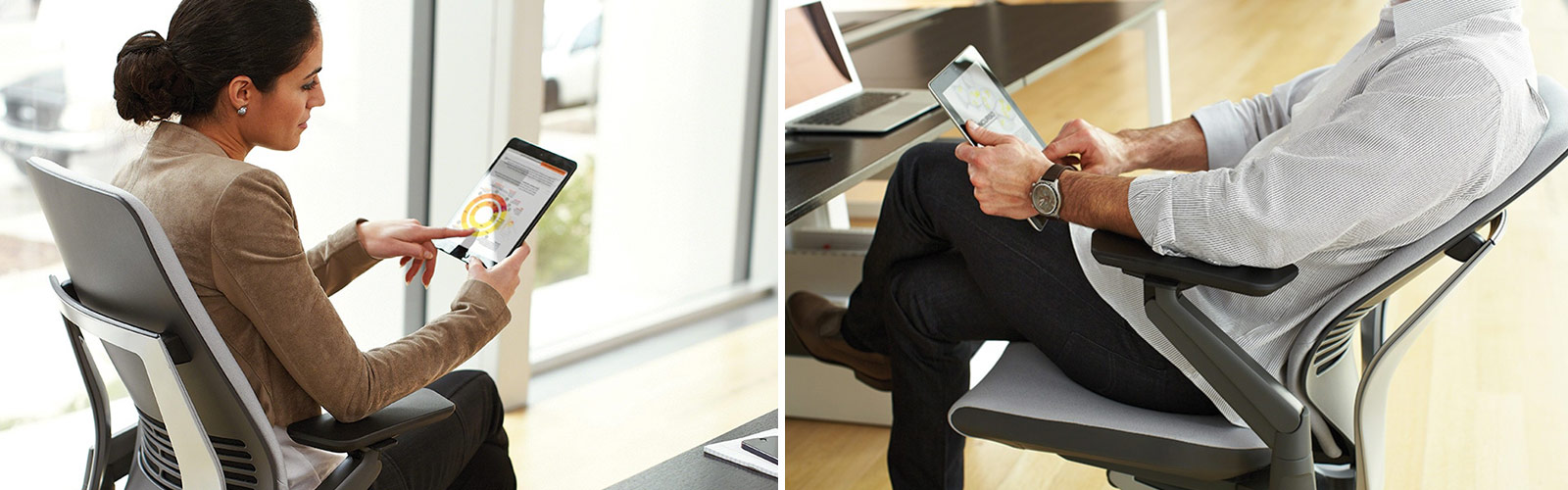
Workstation comfort is a very personal thing, of course, but here are some general rules you should stick to:
- Consider investing in an ergonomic office chair if you possibly can
- Sit with your thighs parallel to the ground, so your legs are at a 90-degree angle
- Have your computer, phone, mug etc close enough to you to minimise reaching
- Don’t sit with your back to bright light as this will create glare from your screen
- Make sure your screen is 18-30 inches away from your face, depending on eye sight
- Keep your line of vision in the top third of the screen – this may require some elevation
Here’s a handy visual from our friends at OBI to help you…

3. Stay organised with digital task management
We’ve discussed the changing face of teamwork at length before and how hyper-collaboration is creating new ways of co-working. A huge part of this is the collaboration of employees who aren’t necessarily in the same country, let alone the same building. Digital task management and communication co-ordination tools such as Slack, Trello and monday.com are an invaluable way to stay connected as a cohesive working unit, without having to be face-to-face.
4. Implement cloud-based document management
Being able to share and contribute to content in real-time is a highly effective way to ensure that physical distance doesn’t put a barrier between co-working employees. Storing files, documents, images – whatever it may be – on a cloud-based system means that they can be accessed anywhere, any time by anyone (granted access) as opposed to the more traditional way of doing things whereby files are stored on desktops or a remote server.

Cloud document management means that a team can be accessing a document at the same time, from various different locations but still collaborating as successfully as they would do around a breakout table in the physical working environment.
If you’d like to know more about your document management options, speak to Rebecca Foster from our sister company, Datatech Systems.

5. Stay on top of workspace cleanliness
Good hygiene habits are important at the best of times but they are of absolute paramount importance right now, as the Coronavirus continues its spread. You might think that working within your own four walls means you’re shielded from the virus but it only takes one single trip to the supermarket for the virus to transfer onto your hands. You then use light switches, door handles, pens, keyboards, phones and remotes in your home, all of which can then be touched by somebody else.
Read our tips on keeping your workspace clean and advice on how to keep your devices germ-free without running the risk of water damage.



