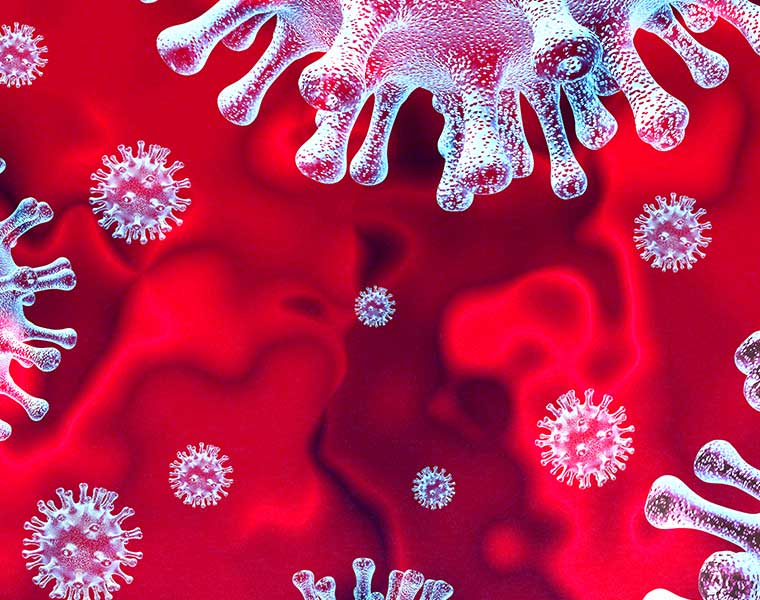The world has gone hand washing mad and as we discussed in our recent blog post about the benefits of video conferencing in the Coronavirus climate, you can’t buy a bottle of antibacterial spray anywhere. Once you’ve got the products you need though, it’s easy to keep hands and surfaces clean – but what about our technology and devices?
In this blog post, we’re going to offer you some tips on how you can keep your devices germ-free to help prevent the spread of viruses and bacteria, without running the risk of things like water damage and chemical damage. Experts are recommending that while COVID-19 is still rife, we should be cleaning our devices at least once a day – twice ideally – so we wanted to impart some guidance on how you should be doing this properly.

First thing’s first…
Unplug from the source before you do anything else
Even though we’re not dealing with a large quantity of water or liquids when it comes to cleaning things like computers, cameras and personal electronics, you do still need to ensure any device is disconnected from the electrical source before cleaning it. Power off any computers, switch off phones and cameras, and pull out any charging cables before applying any cleaning products.
Avoid using antibacterial wipes
Just this week, Apple released some advice which suggests that antibacterial wipes are now safe to use on the hardware of devices (screens, shells etc). However, until then, it has been thought that the antibacterial solution in the wipes would damage the fingerprint-proof surface of touchscreens. To play it safe, use a microfibre cloth, slightly dampened with warm soapy water – being careful not to let any water run into cracks and crevices.

Keep moisture away from open ports
The main risk to damaging your device is if you get fluid in any open ports – this includes ports for things like chargers, USB, HDMI, headphone jacks, speakers etc. To prevent any moisture leaking into these places, avoid spraying or applying any liquids directly onto the device at all. Instead, apply the liquid (disinfectant sprays, soapy water) onto a microfibre cloth until just damp and then wipe down gently.
If you want to be safe rather than sorry, you could always go over any ports with a cotton swab to soak up any excess fluid that might have got in there during the cleaning process.
Don’t forget about your covers and protectors too
It’s not just the devices themselves you need to be thinking about either – you also need to keep things like covers, accessories and styluses clean too if you’re going to dodge those germs.
Many tech accessories will come with manufacturer’s advice on how to clean them so look out for those instructions on websites or packaging but in other instances, just apply common sense. For example, a plastic or silicone phone case can be easily cleaned by washing in some warm, soapy water and then drying thoroughly with a clean paper towel or cloth.